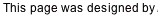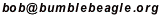one pattern

another pattern
 one pattern |
 another pattern |
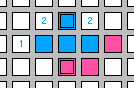 threats shown on board |
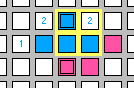 one threatened square |
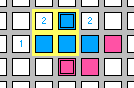 another threatened square |
 a threatened line |
 one player’s control panel |
 other player’s control panel |
 |
 |
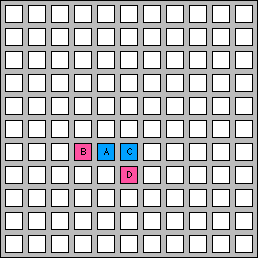 the first four moves |
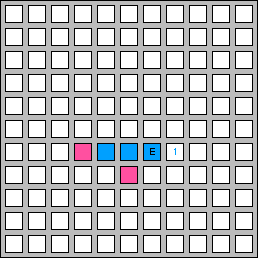 blue threatens a point |
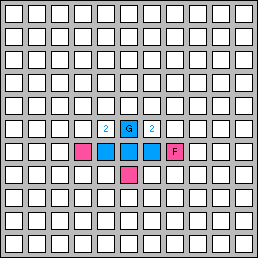 blue makes a double threat |
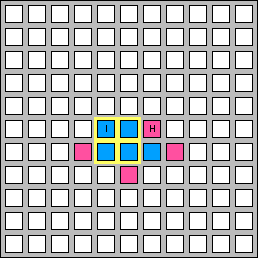 blue takes two points |
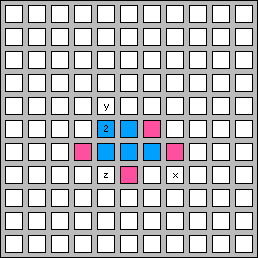 both players are building threats |
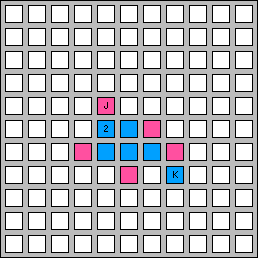 both players make blocking moves |
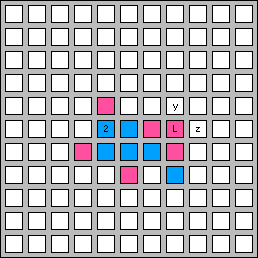 pink makes a strong move |
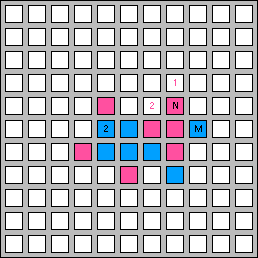 pink makes a 2-1 threat |
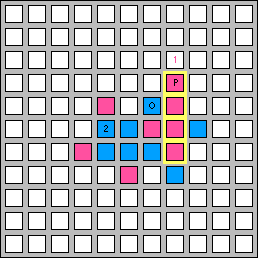 pink takes a point and threatens |
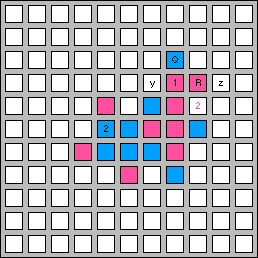 pink continues on the offensive |